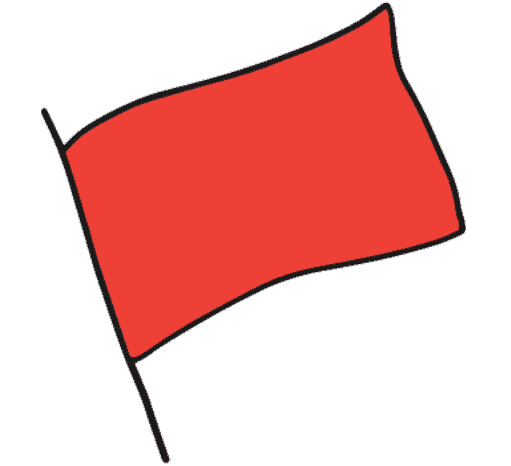The Bushnell Pro XE is one of the top rangefinders in the world. Helping intermediate to pro golfers, this rangefinder can significantly help with your game. However, there are some common problems that users have run into when using the Bushnell Pro XE.
The Bushnell Pro XE may randomly power down or not lock onto objects. The screen or laser also may not light up when using it. You may face some performance problems with your Bushnell Pro XE if it needs a new battery or other minor maintenance.
This article will discuss these problems in more detail and provide some solutions.
Common Bushnell Pro XE Problems and Their Fixes
Randomly Powering Down
If your Bushnell rangefinder randomly powers down when you are trying to use it, you may need to replace the battery. The battery included with your rangefinder should last for a few months with semi-regular use. However, this can change based on how much you use it or the type of battery you choose to replace it with.
Replacing the battery should stop the rangefinder from randomly powering down when you try to use it. Make sure you use the right type of battery from a reliable company for the best possible result.
Not Locking Onto Objects
The laser in your rangefinder will locate an object and bounce back to the device, reading the distance. If your device is not locking onto objects, you are probably dealing with a laser that can’t make it back to the device.
If this happens, replacing the battery may help. However, this can also happen if you don’t shine the laser on a surface that will allow it to reflect back to the device. This can also happen in heavy fog as the laser can’t go through it. So, ensure you shine the laser on a specific, shiny surface and avoid using the rangefinder in heavy fog.
Screen or Laser Not Lighting Up
If your screen or laser isn’t lighting up, this can indicate a few different issues. First, replace the battery to ensure it is not the problem. Consider cleaning the device thoroughly if the screen or the laser is still not lighting up as it should. This can help get rid of any debris or dirt that is affecting how well you can see the display.
After you clean the rangefinder or replace the battery, make sure you restart the device. This is sometimes the only solution required when your Bushnell Pro XE is not working as it should. Restarting the device can clear out unwanted settings and fix some simple problems that users tend to encounter.
Final Thoughts
The Bushnell Pro XE is a popular rangefinder among golfers of all skill levels, but it has flaws. This rangefinder can stop working if you do not replace the battery when you should. But there are also some other problems, like dirt getting in the way or errors, that you can easily fix by cleaning and restarting the device.