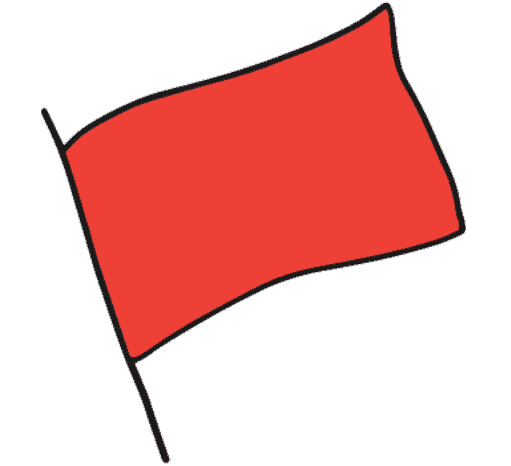Gripping a golf club doesn’t come naturally to everyone, but it’s important to master if you want to be good at the sport. There are different clubs, and despite being quite similar, they can use different grips, like iron grips and driver grips. So, what’s the difference between a driver grip and an iron grip?
Irons and drivers use the same grip, which helps players keep their swing consistent. However, sometimes a driver grip is rotated to be weaker or stronger to adjust for a slice or a hook. Irons are not adjusted for hooks or slices, which is the only difference between the two grips.
This rest of this article will explain the similarities between iron and driver grips and the three types of grip options you can use for these clubs. And, just to note, everything in this article will be in terms of grips for right-handed players, so if you’re left-handed, you just need to do the opposite of everything explained in the article!
Driver Grip and Iron Grip Similarities
Gripping a driver and an iron in golf are similar, unlike how you hold a putter. While the grip can vary between players, you should stick with it on all your clubs until you find a grip you like.
There are three types of golf grips that you can use for both irons and drivers. Here are the three grip types:
- Overlapping grip: With this grip, place your left hand on the club first, then your right hand below it, so that your right pinky finger sits in between your left pointer and middle fingers.
- Interlocking grip: The interlocking grip is just like the overlapping grip, but you lock your dominant pinky with your other pointer finger. This grip can give you more power since the hands are locked together.
- Baseball grip: This grip is the least common, but it is most comfortable for beginners. You grip the golf club just as you would a baseball bat.
This Youtube video from Top Speed Golf – Clay Ballard shows you how each of the three grips works, and how to choose the right one for your swing:
It is often useful to have the same grip for your driver and all of your irons because it helps keep your swing consistent. Also, you don’t have to worry about thinking about your grip before every swing during a round of golf.
Whether you’re using a driver or iron, you’ll use the same grip until you get to your putter. There is one exception to this, which I’ll explain in the next section.
Driver Grip and Iron Grip Differences
Now let’s look at the differences between driver grips and iron grips. The big difference between the two grips is that iron grips are always the same. They don’t change no matter which iron you’re using or where you’re hitting from.
However, driver grips are adjusted to accommodate for hooks and slices, which are common for many players to experience at some point on the course.
Iron Grip Details
In the most general sense, iron grips are always the same. You will always grip it straight on no matter which iron you’re using. Any adjustments to the type of shot you’re hitting with an iron come from the position of your wrists, not from the grip.
Hooking or slicing the ball is most common with the driver and not with irons. For this reason, the grip for irons stays the same for all clubs and all situations, unlike drivers.
With a neutral grip, which can be used with drivers but are most common with irons, your hands are straight on the club. No matter which grip type you use (overlapping, interlocking, or baseball), you’ll see a “V” between your right thumb and pointer finger. With a neutral grip, the V should be pointing straight at the middle of your torso.
Sometimes players don’t use a neutral grip with their driver to fix a slice or a hook. If you’re slicing or hooking your irons, it’s likely not as drastic of a hook or slice as your driver.
Therefore, you don’t want to adjust your grip to fix it. To hit your irons straight, there’s likely another part of your swing that needs to be fixed, not your backswing, so you shouldn’t adjust your iron grip.
Driver Grip Details
Your driver grip can change depending on how you want to hit the ball and if you need to make any adjustments to your swing.
For example, if you continue to hit the ball far-left or far-right and want it to go straight, you can temporarily adjust your grip by rotating where your hands are to make up for the direction you’re hitting.
As we discussed above, most people use a neutral grip, but there are also “weak” and “strong” grips that you can use with your driver to adjust the ball’s direction.
For a hook, you should make your grip weaker, but not in the sense of how tight you hold the club. For a weak grip, you rotate your hands to the left (with your normal grip) when you hold the club. The club face is not as closed on your downswing, which keeps you from hooking the ball.
To fix a slice, you need to use a “strong” grip. Again, this has nothing to do with how tight you grip the club, and you should not grip it any tighter than normal.
A strong grip means your hands are rotated more to the right when you hold the club, such that the “V” between your right thumb and pointer finger is pointing to your right shoulder. With a strong grip, the face of the club is more closed at impact, which prevents the ball from slicing.
To get a visual of weak, neutral, and strong golf grips, check out this Youtube video from Top Speed Golf – Clay Ballard, who shows you the three grips and how they differ:
Final Thoughts
Driver grips and iron grips are the same, and most players use the same grip for each one. Not only does this help keep your swing consistent, but it is easier not to have to think about your grip before each shot.
However, while iron grips are always the same, driver grips can change depending on how you want to hit the ball. Therefore, many players have a hook or a slice when they hit their driver. In this case, they can adjust their grip to be weaker or stronger to fix this issue and make their shots go straight.